Contractor Invoice Template - Free Download for Construction & Trade Work
Download free contractor invoice templates for construction, renovation, and trade work. Includes fields for labor, materials, equipment, and project details. Available in Word, Excel, and PDF formats.
Ready to Create Professional Invoices?
Join 5,000+ small businesses who trust CreateMyInvoice to handle their invoicing. Create your first invoice in minutes.
What to Include on a Contractor Invoice
Project information
Include project name, address, start and completion dates. Add the project phase if billing for milestone payments.
Labor costs
Break down labor by trade or task. Include hours worked, hourly rate, and total. Specify regular hours versus overtime if applicable.
Materials and supplies
List materials with descriptions, quantities, unit costs, and totals. Be specific - "2x4 pressure-treated lumber, 100 pieces" instead of just "lumber."
Equipment and rentals
List equipment use or tool rentals separately. Include rental rates and duration. Common items: scaffolding, lifts, mixers, specialized tools.
Permits and fees
Include permits, inspection fees, or municipal charges. List permit type and cost.
Change orders
Document approved changes to original scope. Reference change order number, description, and additional cost.
Payment terms
Specify when payment is due and accepted payment methods. Note if this is a progress payment and what percentage of total project.
Download Free Contractor Invoice Template
Download our contractor invoice template designed for construction and trade work. Includes all the fields you need for labor, materials, equipment, and project details.
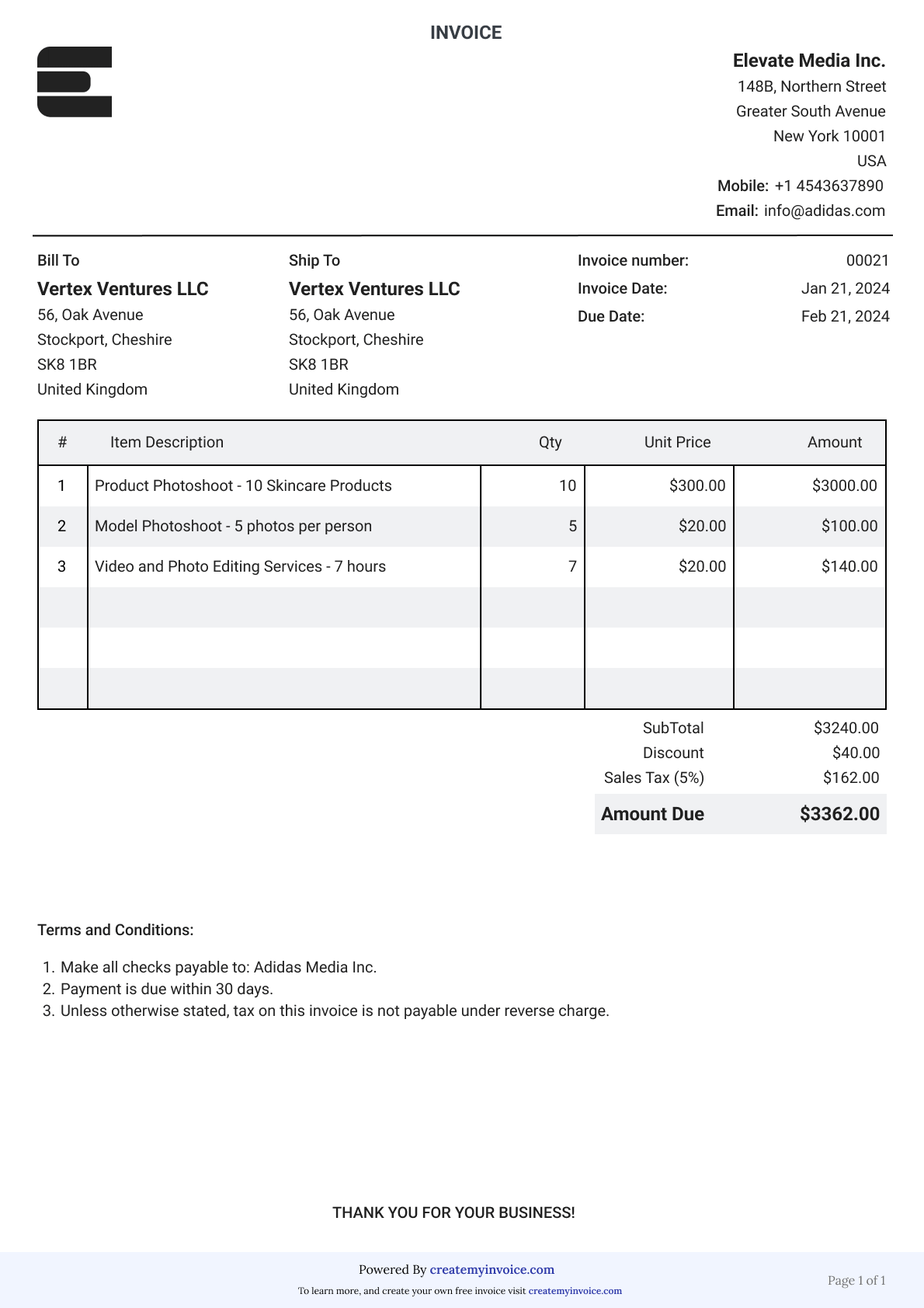
Download in your preferred format:
What's included:
- Your business and license information
- Client and project details
- Labor, materials, and equipment sections
- Subtotal, tax, and total calculations
- Payment terms and due date
- Professional design
Excel version includes automatic calculations for line items, subtotals, and totals.
Managing multiple projects? Our invoice generator lets you track invoices by project, save material lists, and see which clients have outstanding balances.
Get started free →How to Fill Out Your Contractor Invoice
A professional invoice should include these essential elements to ensure you get paid on time and maintain accurate records.
Add business and project details
Include business name, contractor license number, address, and contact info. Add client name, project address, invoice number, and dates.
List all costs
Break down labor by type with hours and rates. List materials with descriptions and costs. Add equipment, permits, and other charges.
Calculate totals
Add subtotal, applicable taxes, and total due. Specify payment terms (Net 15, Net 30, or Due on Completion) and payment methods.
Contractor Invoicing Tips
Invoice promptly after work is completed
Send invoices as soon as a project phase is done or at agreed intervals. The faster you invoice, the faster you get paid. Many contractors invoice weekly or bi-weekly for ongoing projects.
Be detailed with labor and materials
List labor and materials with enough detail so clients understand charges. Group similar small items together.
Reference your estimate or contract
If you provided an estimate, reference it on your invoice. Note any approved change orders separately so clients understand why costs differ from the original estimate.
Keep copies and track payment status
Save every invoice, estimate, change order, and receipt. Track which invoices are paid, pending, or overdue for each project. Digital copies in cloud storage are safer than paper files.
Save hours each week
Track all contractor invoices, see payment status, send reminders for overdue payments and mobile access from job sites.
Frequently Asked Questions
Do your work however you want, we'll help you surface your impact so you can feel good about what you do.
Have additional questions? Contact us!
Contact UsDo I need a contractor license number on my invoice?
Most states require licensed contractors to include their license number on all invoices, estimates, and contracts. Including your license number also builds trust with clients.
Should I charge sales tax on contractor services?
How do I invoice for change orders?
What payment terms should contractors use?
Should I require deposits on large projects?