Landscaping Invoice Template - Free Download for Lawn Care & Landscapers
Download free landscaping invoice templates for lawn care, landscaping services, and grounds maintenance. Includes fields for labor, materials, equipment, and recurring services. Available in Word, Excel, and PDF formats.
Professional landscaping invoices help you get paid on time and keep accurate records of services provided. Our templates include fields for labor hours, materials costs, equipment charges, and seasonal maintenance agreements.
Whether you provide weekly lawn mowing, landscape design and installation, tree services, or snow removal, these templates have everything you need to bill clients clearly.
Service Multiple Properties Each Week?
Save time with our invoicing software. Store property details, schedule recurring invoices for weekly services, and track seasonal contracts automatically.
What to Include on a Landscaping Invoice
Landscaping invoices need clear details about services performed, materials used, and property information.
Property and service information
Include service date, property address, and type of service performed (mowing, trimming, mulching, installation, seasonal cleanup). For commercial properties, note the property name or building number. Include property square footage or lot size for initial estimates and records.
Labor charges
Break down labor by service type and crew size. Include hours worked, hourly rate or flat service rate, and total labor cost. Many landscapers use flat rates for routine services like mowing and hourly rates for projects like bed installations or hardscaping.
Materials and supplies
List all materials used with descriptions, quantities, unit costs, and totals. Be specific - "3 cubic yards premium hardwood mulch" instead of just "mulch." Include plants with botanical names and sizes, soil amendments, fertilizers, and hardscape materials. Detailed material lists prevent disputes and show customers what they received.
Equipment and rental charges
If you charge separately for equipment use or rent specialized equipment for a job, list these costs. Equipment charges might include aerators, stump grinders, bobcats, or tree spades. Note rental periods and daily rates if applicable.
Disposal and hauling fees
Include fees for disposing of yard waste, brush, tree debris, or old landscaping materials. Many landscapers charge for dump fees and hauling, especially for large cleanups or removal projects.
Seasonal services and contracts
If the customer has a seasonal maintenance contract (spring through fall lawn care, weekly mowing package), reference this on the invoice. Show contract terms, services included, and any additional work performed outside the contract scope.
Trip charges and minimum fees
Some landscapers charge trip fees for small jobs or properties outside their normal service area. Note any minimum service charges. This is especially common for one-time services or properties requiring significant travel.
Weather-related services
For seasonal work like snow removal or storm cleanup, note the conditions that triggered service. Many snow removal contracts specify accumulation amounts that trigger plowing or salting.
Download Free Landscaping Invoice Template
Download our landscaping invoice template designed for lawn care services, landscape installations, and grounds maintenance. Includes all the fields you need for labor, materials, and recurring services.
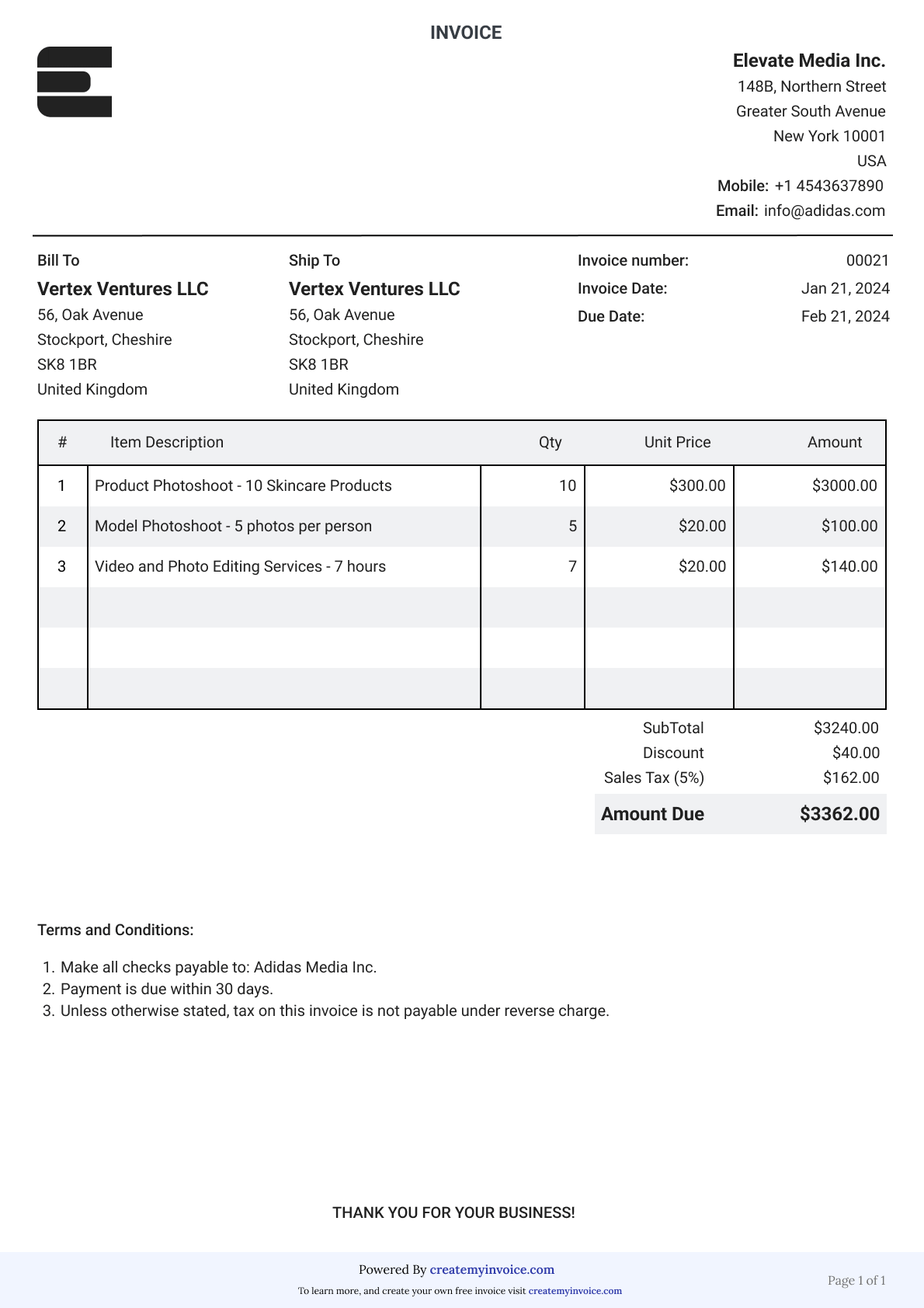
Download in your preferred format:
What's included:
- Your business information and logo space
- Property and customer details
- Service date and description
- Labor breakdown with rates
- Materials and plants section
- Equipment and disposal fees
- Subtotal, tax, and total calculations
- Payment terms and contract references
- Professional landscaping layout
Excel version includes automatic calculations for line items, materials, labor, and totals.
Managing weekly lawn care routes? Save time with invoicing software - create recurring invoices for regular customers, track seasonal contracts, see payment status by property.
Get started free →How to Fill Out Your Landscaping Invoice
Follow these steps to create professional landscaping invoices
Add your landscaping business details
Include business name, address, phone, and email. Add your contractor license number if your state requires it for landscaping work. Many landscapers include their logo and tagline to reinforce branding with each invoice.
Enter property and customer information
Add customer name, property address being serviced, and billing address if different. Include invoice number (many landscapers use 'PROPERTY-001' or 'CUSTOMER-DATE' formats), service date, and service description. For commercial properties, include the property manager's contact information.
List services, materials, and equipment
Break down labor by service type with hours or flat rates. List all materials used with quantities and prices - plants, mulch, soil, fertilizer, seed. Include equipment charges and disposal fees if applicable. Be specific with plant names and material grades.
Calculate totals and payment terms
Add subtotal, sales tax (check your state rules on taxing landscaping services versus materials), and total due. Specify payment terms (Due Upon Completion, Net 15, Net 30) and accepted payment methods. Many landscapers collect payment immediately for routine services and use Net 15 for larger projects.
Landscaping Invoicing Tips
Invoice immediately for one-time services
For mowing, trimming, cleanups, and other one-time work, give customers their invoice right after service or send it the same day. Immediate billing leads to faster payment. Leave a door hanger with the invoice if customers aren't home.
Use recurring invoices for regular customers
Set up automatic recurring invoices for weekly or bi-weekly lawn care customers. This saves you time and ensures consistent billing. Most lawn care customers appreciate predictable monthly charges rather than individual service invoices.
Be specific with plant and material descriptions
Don't just write "plants" or "flowers." Use botanical names and sizes: "3 Hostas 'Sum and Substance' (1 gallon)" or "5 Knockout Roses (3 gallon)." This shows professionalism and helps customers understand what they received.
Photograph before and after
For larger projects, installations, or major cleanups, take before and after photos. Attach these to invoices or keep them in customer files. Photos document work quality and help with any payment disputes or warranty questions.
Track seasonal contract progress
If you offer seasonal packages (20 mowings, spring and fall cleanups), track progress on invoices. Show customers how many services remain in their contract. This transparency helps with customer satisfaction and renewal rates.
Separate design from installation
If you provide landscape design services, bill these separately from installation work. Design fees are often charged upfront or in phases. Installation work follows once designs are approved.
Stop Writing Invoices by Hand After Every Job
Use our invoicing software to manage all your landscaping customers, create recurring invoices for weekly services, and track seasonal contracts. Access everything from your phone while on job sites.
Frequently Asked Questions
Do your work however you want, we'll help you surface your impact so you can feel good about what you do.
Have additional questions? Contact us!
Contact UsShould landscapers charge sales tax?
Sales tax rules vary by state. Most states tax materials (plants, mulch, stone) but not labor. Some states tax the entire landscaping service. Installation services may be taxed differently than maintenance. Check with your state's department of revenue for specific rules on landscaping services.
What payment terms should landscapers use?
How should I price lawn mowing services?
Should I invoice weekly customers individually or monthly?
How do I bill for landscape design services?
What should I include for snow removal invoicing?