Mechanic Invoice Template - Free Download for Auto Repair Shops
Download free mechanic invoice templates for auto repairs, maintenance, and diagnostics. Includes fields for labor, parts, fluids, and shop fees. Available in Word, Excel, and PDF formats.
Professional mechanic invoices help you get paid promptly and maintain detailed service records for each vehicle. Our templates include fields for labor hours, parts costs, diagnostic fees, and warranty information.
Whether you run an independent auto repair shop, mobile mechanic service, or specialize in oil changes and maintenance, these templates have everything you need to bill customers clearly.
Service Multiple Vehicles Daily?
Save time with our invoicing software. Store customer vehicle information, track service history, and generate professional invoices in seconds.
What to Include on a Mechanic Invoice
Mechanic invoices need detailed information about vehicle service, parts used, and labor performed.
Vehicle information
Include vehicle year, make, model, VIN (Vehicle Identification Number), license plate, and current mileage. VIN is especially important for parts ordering, warranty claims, and service records. Accurate vehicle details prevent confusion when customers have multiple vehicles.
Customer details
List customer name, address, phone number, and email. For fleet accounts or business vehicles, include company name and fleet number. Keep customer contact information current for service reminders and recalls.
Service date and authorization
Include service date, check-in time, and completion time. Reference work order number or repair order (RO) number. Note if customer authorized work verbally, signed estimate, or approved additional repairs. Documentation protects both you and the customer.
Diagnostic fees and inspection
List diagnostic time and fees separately. Many shops charge diagnostic fees (typically $75-$150) that may or may not apply toward repair costs. Include inspection results or trouble codes found. This shows customers what issues were identified.
Labor breakdown
Detail labor by service type with hours and rates. Show mechanic labor rates (often $80-$150 per hour depending on location and shop type). Break down labor by job - "Engine diagnostics: 1.5 hours at $100/hr" or "Brake pad replacement: 2 hours at $95/hr." Many shops use flat-rate labor guides.
Parts and materials
List all parts with part numbers, descriptions, quantities, unit costs, and totals. Be specific - "ACDelco 41-993 Iridium spark plugs (set of 6)" instead of just "spark plugs." Include core charges for parts like batteries, starters, or alternators. Note if parts are OEM (Original Equipment Manufacturer), aftermarket, or used/rebuilt.
Fluids and supplies
List fluids separately - motor oil (with weight/type), coolant, brake fluid, transmission fluid, power steering fluid. Include shop supplies fee if you charge one (typically 5-10% of parts/labor for rags, cleaners, solvents). Some shops itemize supplies, others use a flat fee.
Shop fees and warranty
Include any shop fees, waste disposal fees, or environmental fees required by your state. These cover hazardous waste disposal for oil, filters, coolant, etc. Specify warranty coverage for parts and labor. Most shops offer 12-month/12,000-mile warranties on repairs.
Download Free Landscaping Invoice Template
Download our landscaping invoice template designed for lawn care services, landscape installations, and grounds maintenance. Includes all the fields you need for labor, materials, and recurring services.
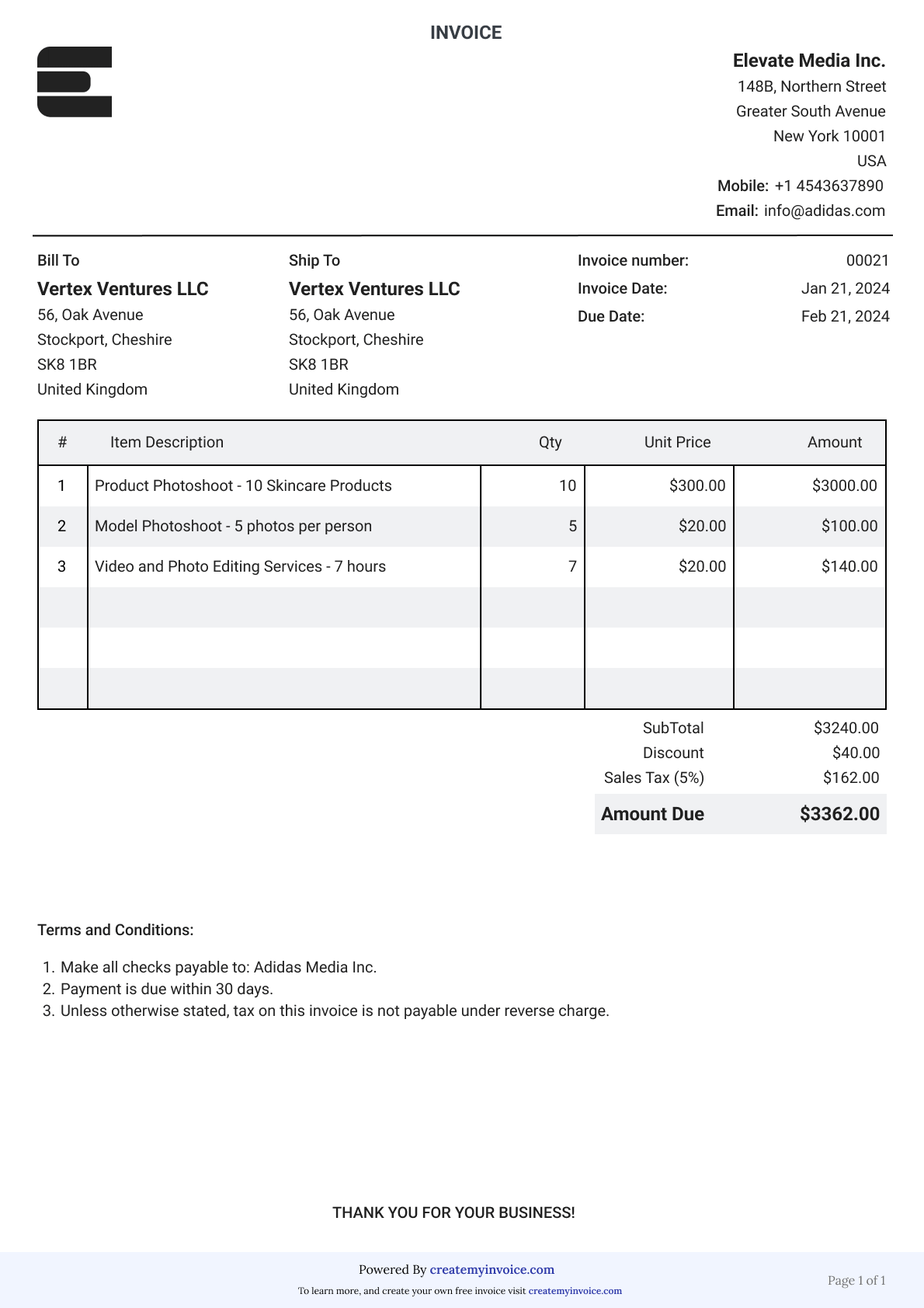
Download in your preferred format:
What's included:
- Your shop information and logo
- Vehicle and customer details
- Service date and mileage
- Diagnostic and labor breakdown
- Parts with part numbers
- Fluids and shop fees
- Subtotal, tax, and total calculations
- Payment terms and warranty information
- Professional auto repair layout
Excel version includes automatic calculations for line items, materials, labor, and totals.
Managing weekly lawn care routes? Save time with invoicing software - create recurring invoices for regular customers, track seasonal contracts, see payment status by property.
Get started free →How to Fill Out Your Mechanic Invoice
Follow these steps to create professional mechanic invoices
Add your shop details
Include shop name, address, phone, and email. Add your business license number and any certifications (ASE Certified, etc.). Many auto shops include their logo and specialties like 'Import Specialists' or 'ASE Certified Technicians.'
Enter vehicle and customer information
Add customer name, contact details, and billing address. Include complete vehicle information - year, make, model, VIN, license plate, and current mileage. Use invoice number formats like 'RO-001' or 'CUSTOMER-DATE' to track repair orders.
List diagnostics, labor, and parts
Detail diagnostic work performed with fees. Break down labor by service with hours and rates. List all parts used with part numbers, descriptions, quantities, and prices. Include fluids, shop supplies, and any environmental fees.
Calculate totals and payment terms
Add subtotal, sales tax (check your state rules on taxing parts versus labor), and total due. Specify payment terms - most auto shops require 'Due Upon Completion' for repairs. List accepted payment methods and any financing options available.
Mechanic Invoicing Tips
Get authorization before starting work
Always get customer approval before performing repairs, especially expensive ones. Document authorization on work orders. This prevents payment disputes when the bill is higher than expected. For major repairs, get written authorization with estimated costs.
Be specific with part descriptions
Don't just write "brake pads" or "filter." Write "Ceramic brake pads - front axle, premium grade" or "Engine air filter, OEM replacement." Specific descriptions justify costs and show customers exactly what was installed on their vehicle.
Separate diagnostics from repairs
Show diagnostic time and fees separately from repair labor. Many customers don't understand that diagnosis takes skilled time before actual repair work begins. Clear separation helps explain charges.
Use part numbers for clarity
Include manufacturer part numbers when possible. This prevents confusion about which parts were installed and helps if customers need warranty service elsewhere. Part numbers also make reordering easier for repeat repairs.
Track service history
Save detailed records of all work performed on each vehicle. Service history helps with future repairs, warranty claims, and builds customer trust. Customers appreciate when you reference previous work during new visits.
Explain shop fees clearly
If you charge shop supplies fees or environmental fees, explain these on invoices. A note like 'Shop fee covers disposal of hazardous materials per state regulations' prevents questions and shows you're handling waste properly.
Stop Writing Repair Orders by Hand
Use our invoicing software to manage all repair orders, save vehicle service history, and track parts costs. Generate professional invoices instantly and accept payments on the spot.
Frequently Asked Questions
Do your work however you want, we'll help you surface your impact so you can feel good about what you do.
Have additional questions? Contact us!
Contact UsShould auto repair shops charge sales tax?
Sales tax rules vary by state. Most states tax parts but not labor. Some states tax diagnostic fees. A few states tax the entire repair bill including labor. Check with your state's department of revenue for specific rules on auto repair taxation.
What payment terms should mechanics use?
How should I charge for diagnostics?
What's the difference between flat-rate and actual time billing?
Should I provide itemized parts costs or markup?
How do I handle warranty claims on invoices?
What information do I need for fleet or commercial accounts?